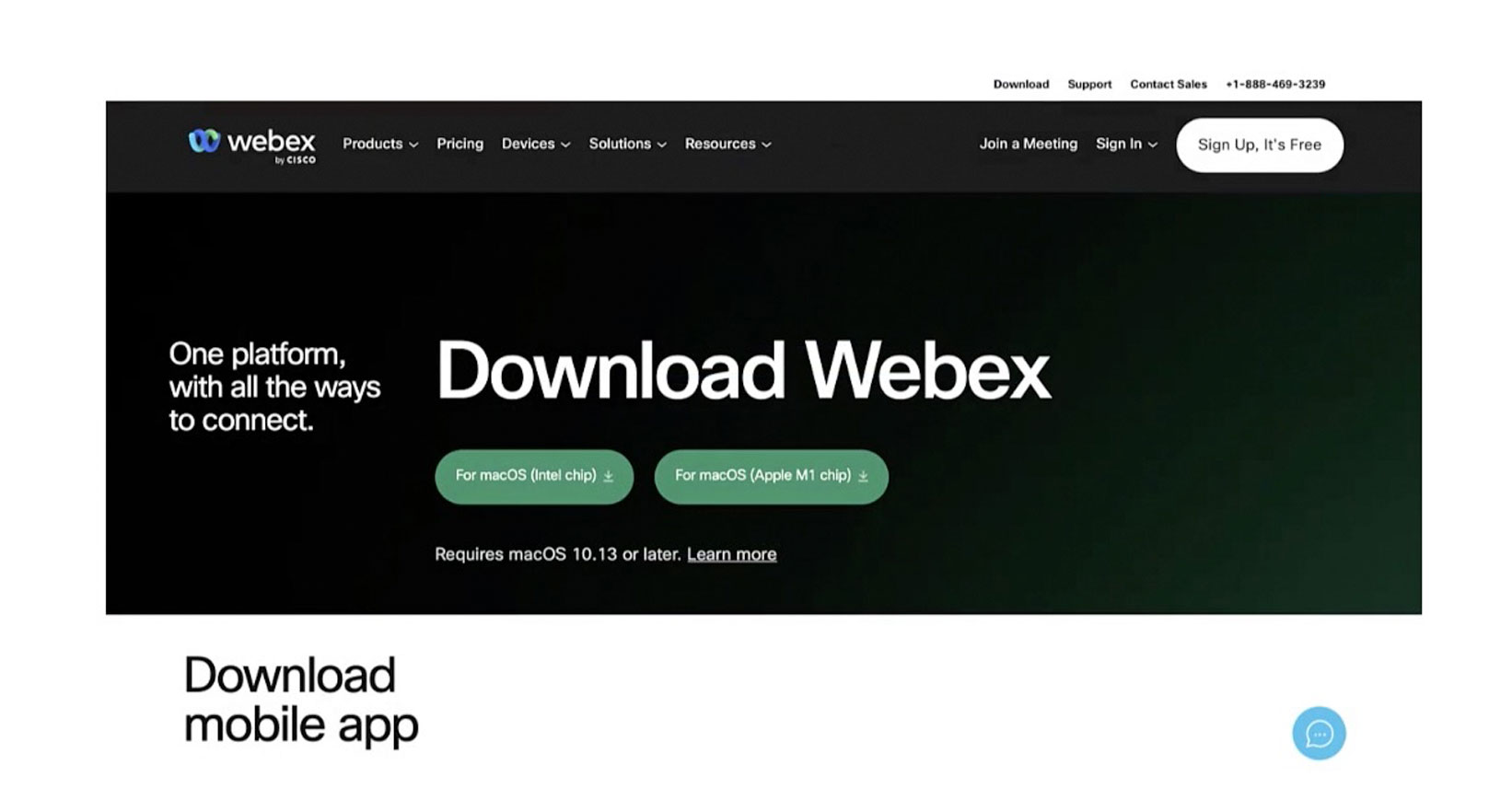Business Apps Hub
To start, please select from the categories listed below:
Home | End Users Hub | Business Apps | Webex Desktop App – MAC – Videos
- Download and install the app
- Sign in and out
- View people and spaces
- Navigation overview
- Profile and Preferences
- Search functionality
- People
- Upload your profile picture
- Update your display name
- Set a custom status
- Send a message
- View a message
- Send a file
- Translate messages in spaces
- Rewrite a message with AI Assistant
- Generate a space summary
- Record a vidcast
- Place voice or video call
- Place a call on hold
- Pick up calls
- Pull a call
- Transfer a call
- Initiate a conference call
- Manage advanced call settings
- Incoming calls
- Turn do not disturb on or off
- Forward calls
- Configure sequential ring
- Enable call waiting
- Manage outgoing call settings
- Start a meeting
- Join a meeting
- Manage AI Assistant in a meeting
Webex Desktop App - MAC