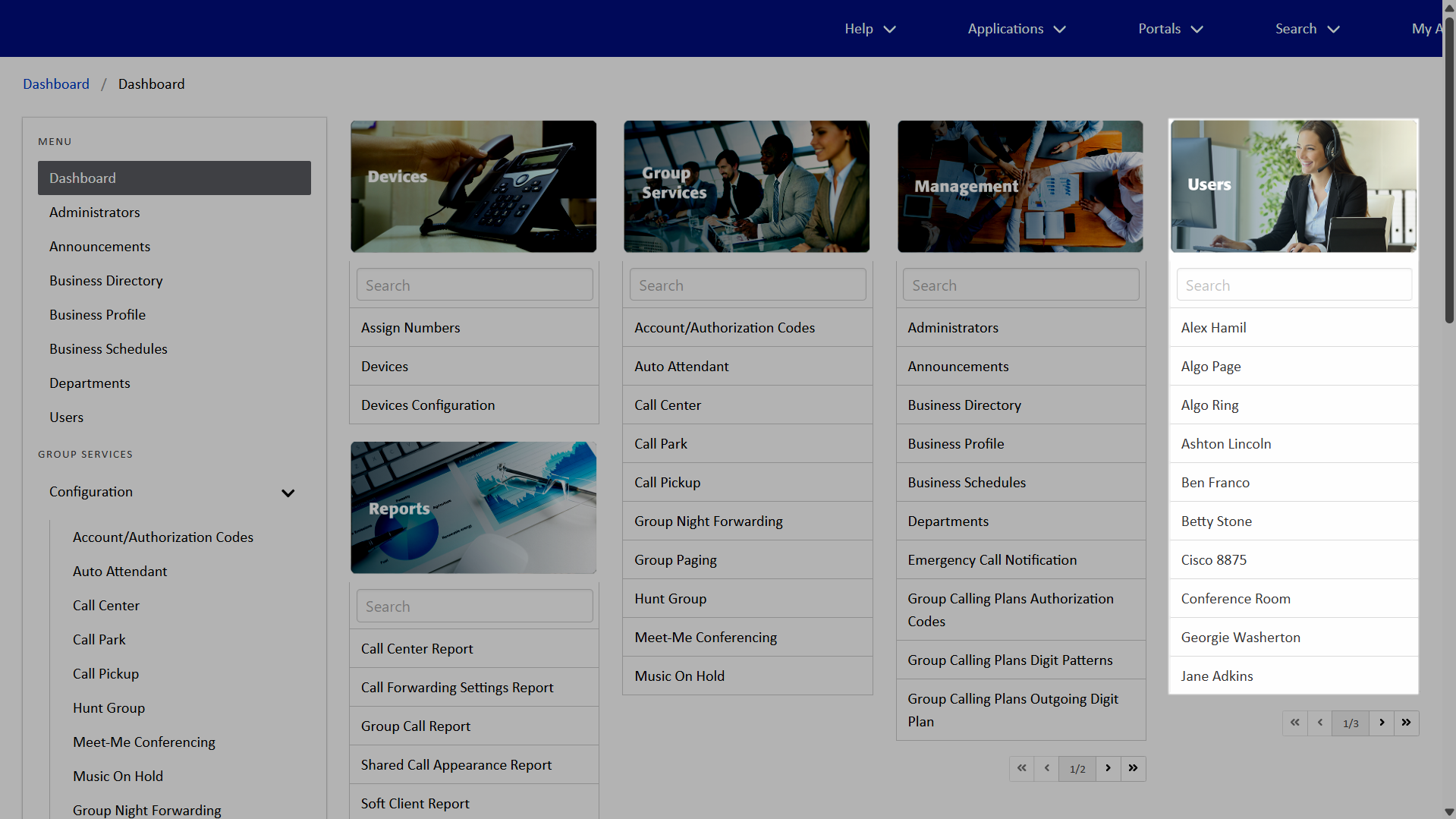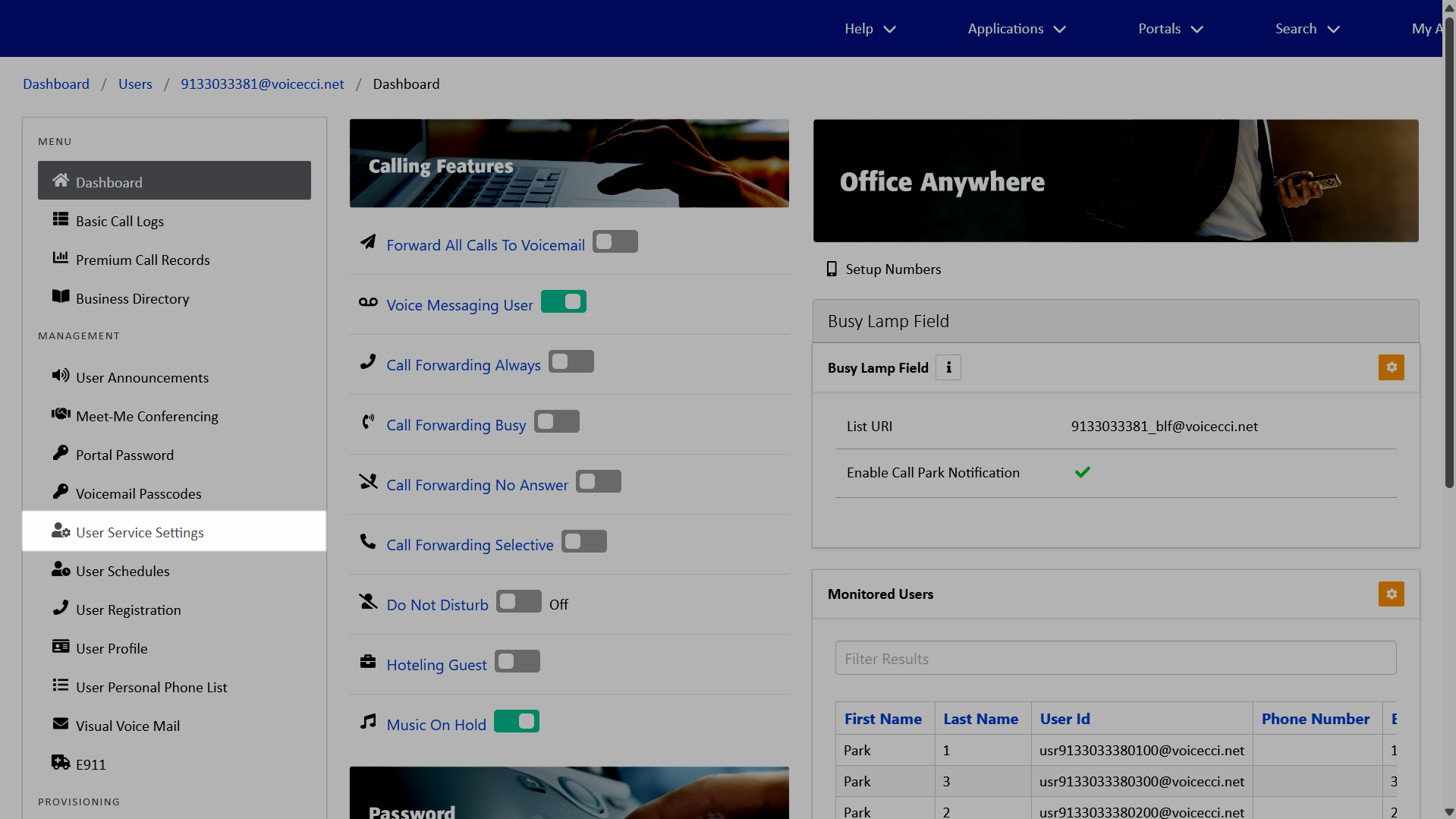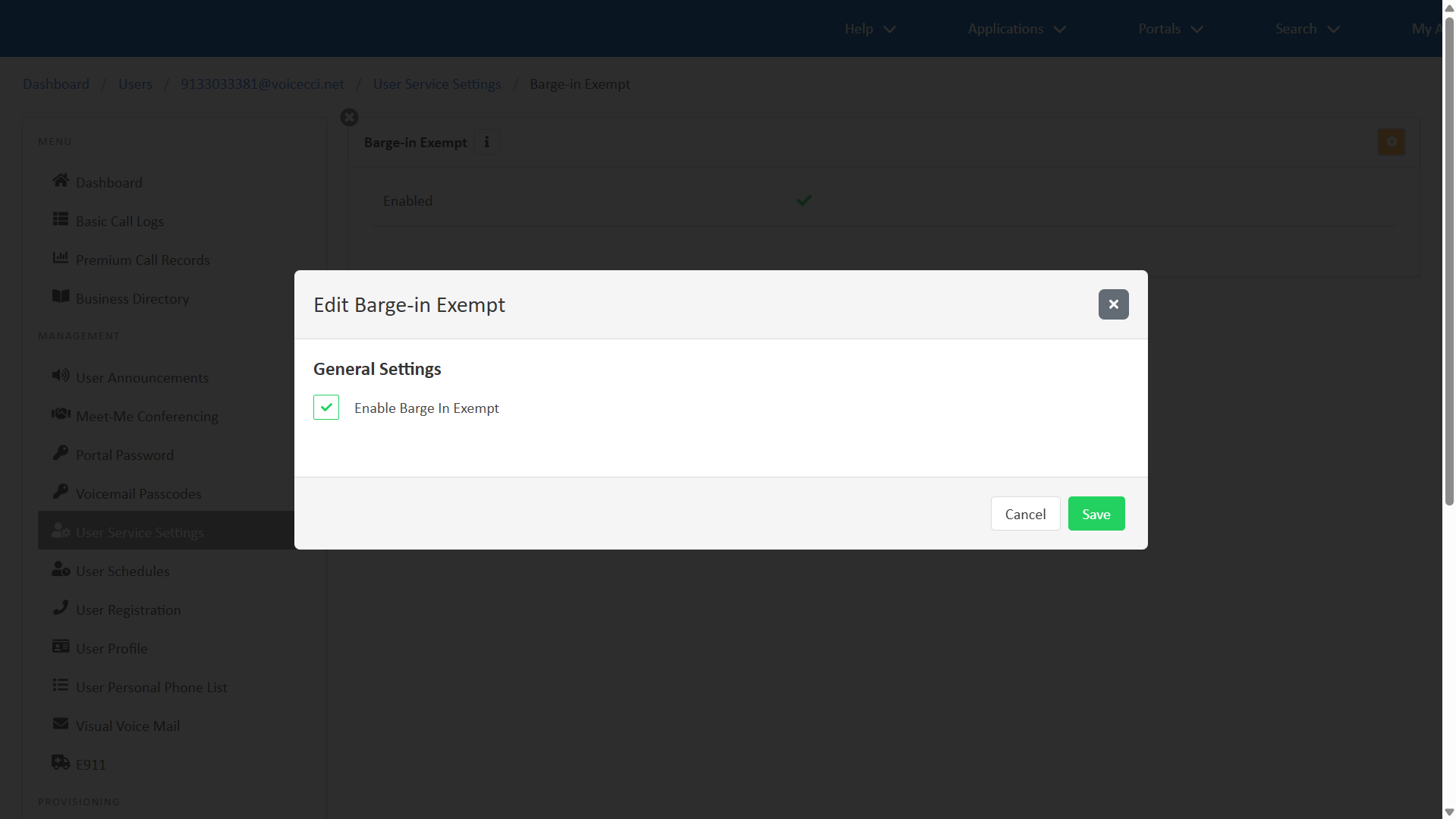Introduction
Barge-in Exempt allows you to block barge-in attempts from other users with directed call pickup with barge-in. As part of Call Center agent monitoring, administrators can turn this feature off to allow Call Center supervisors to monitor agent calls and barge in as needed.
1.
Configure barge-in exempt
Administrators can configure barge-in exempt settings for a user. To configure barge-in exempt, follow these steps:
- From the dashboard, under Users, select your desired user.
- Within the Menu, select User Service Settings.
- From the list, click Barge-in Exempt.
- To modify the Barge-in Exempt setting, click the Edit icon. Modify as desired and click Save.